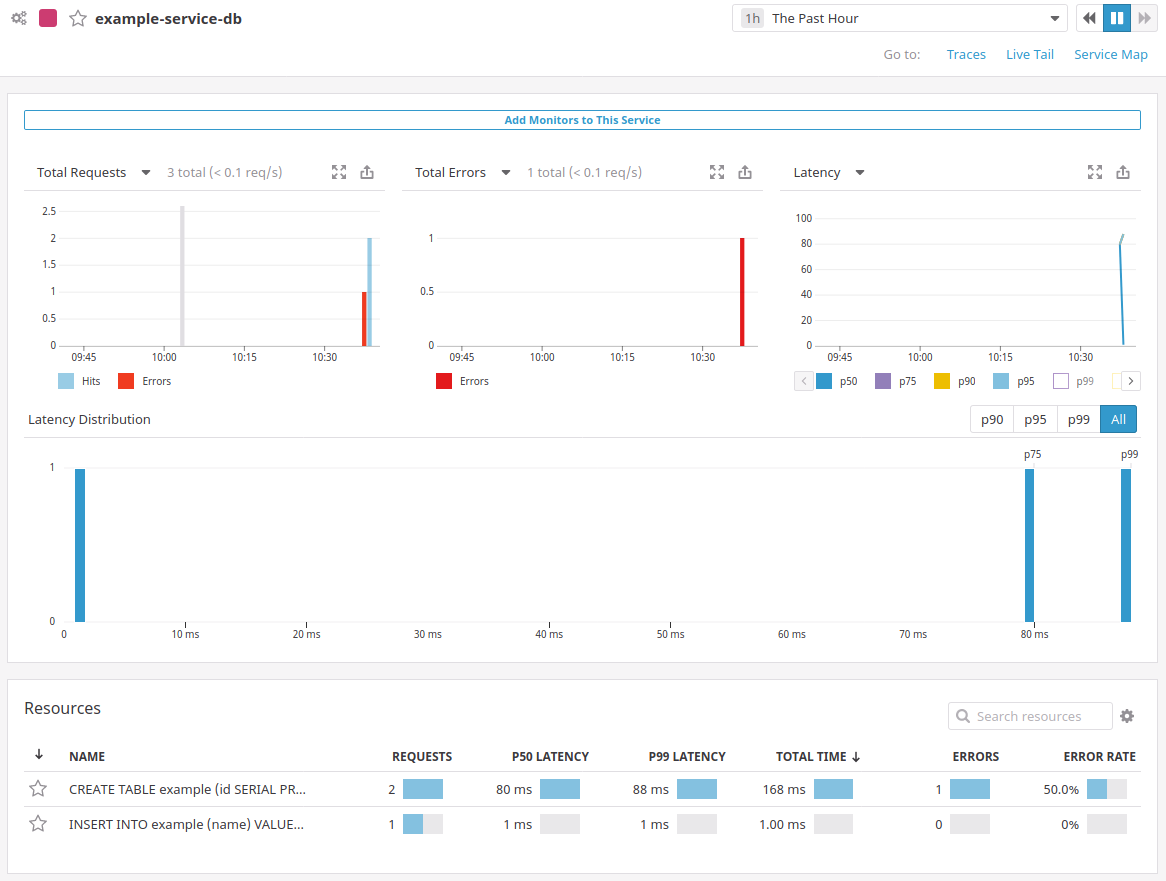Natchez Doobie
natchez-extras-doobie provides a Transactor that adds spans for database queries to your traces.
Installation
val natchezExtrasVersion = "8.1.0"
libraryDependencies ++= Seq(
"com.ovoenergy" %% "natchez-extras-doobie" % natchezExtrasVersion
)
Usage
If you want to run this example yourself you can use Docker to spin up a temporary Postgres instance:
docker run -d -p5432:5432 -e"POSTGRES_PASSWORD=password" -e"POSTGRES_USER=postgres" postgres
This example demonstrates connecting to a database with Doobie, wrapping the transactor into a TracedTransactor
and then passing that into a tagless final application that queries the database.
import cats.data.Kleisli
import cats.effect._
import cats.syntax.functor._
import com.ovoenergy.natchez.extras.datadog.Datadog
import com.ovoenergy.natchez.extras.doobie.TracedTransactor
import doobie.implicits._
import doobie.util.transactor.Transactor
import natchez.{EntryPoint, Span}
import org.http4s.blaze.client.BlazeClientBuilder
object NatchezDoobie extends IOApp {
type TracedIO[A] = Kleisli[IO, Span[IO], A]
/**
* Create a Natchez entrypoint that will send traces to Datadog
*/
val datadog: Resource[IO, EntryPoint[IO]] =
for {
httpClient <- BlazeClientBuilder[IO].withDefaultSslContext.resource
entryPoint <- Datadog.entryPoint(httpClient, "example-database", "default-resource")
} yield entryPoint
/**
* Create a Doobie transactor that connects to a preexisting postgres instance
* and then wrap it in TracedTransactor so it creates spans for queries
*/
val transactor: Transactor[TracedIO] =
TracedTransactor(
service = "my-example-service-db",
transactor = Transactor.fromDriverManager[IO](
driver = "org.postgresql.Driver",
url = "jdbc:postgresql:example",
user = "postgres",
password = "password", // of course don't hard code these details in your applications!
logHandler = None,
)
)
/**
* Your application code doesn't need to know about the TracedIO type
*/
def application[F[_]: Sync](db: Transactor[F]): F[ExitCode] =
sql"SELECT * FROM example"
.query[String]
.to[List]
.transact(db)
.map(println)
.as(ExitCode.Success)
/**
* To run the application we create a root span
* and use that to turn the application from a TracedIO into an IO
*/
def run(args: List[String]): IO[ExitCode] =
datadog.use { entryPoint =>
entryPoint.root("root_span").use { root =>
application(transactor).run(root)
}
}
}
Upon running this code you should see a trace like this show up in Datadog.
Note that -db is automatically appended to the service name you provide TracedTransactor.